Step 1
For Desktop - if you don’t know how to find the link to the Shaivite University from the home page - see this screenshot. Click on offerings.
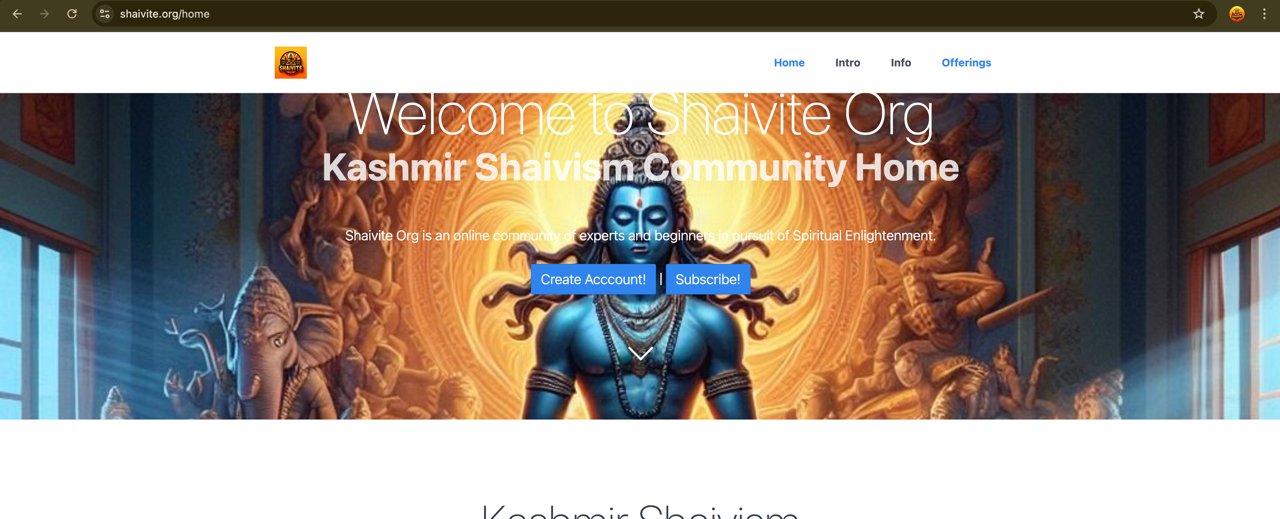
Step 2
Then open Shaivite University link - like shown here.

Step 3
You can’t see the menu or other resources in the Shaivite University...